SEE/Change Managers
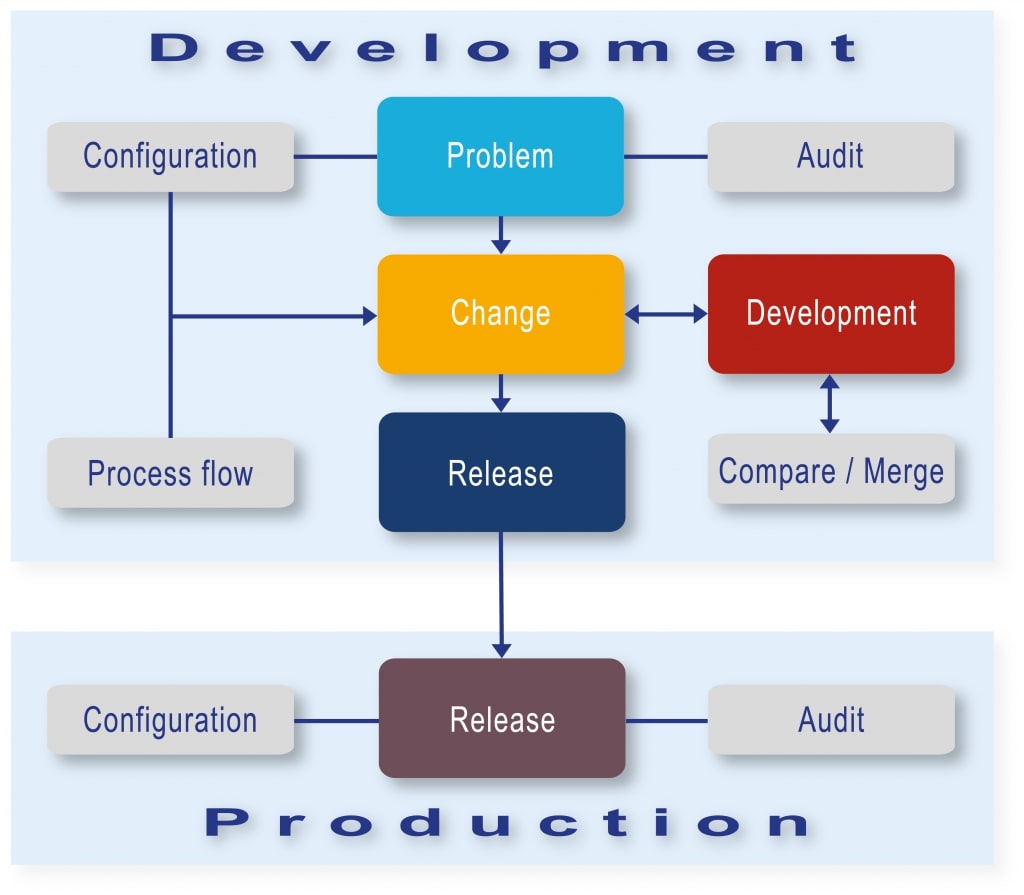
There is no question, that in an ever-changing business world, the ability to respond quickly and effectively to market opportunities and issues is the only way to stay ahead of your competitors. As every department in every organisation becomes increasingly dependent upon information systems in order to function, the consequences of change present an increasingly larger problem. Systems need to adapt rapidly to the changing needs of the marketplace, and those changes need to be carefully synchronised, controlled and audited. This is where SEE/Change will give you the edge you need to stay ahead, in control and prepared for change at all times.
SEE/Change is a comprehensive, fully integrated System i Change Management system that automatically controls, tracks and audits all activities within the development and maintenance lifecycle. It has been designed to provide an easy-to-use and highly secure method of managing any software activity.
The decision to purchase a Change Management product can be complicated if all product appear the same and claim to be the best. The three reasons why you should take a closer look at SEE/Change are:
1. SEE/Change was designed to meet all the needs of small to medium size IT departments. It is easy use and can be installed and implemented in weeks.
2. SEE/Change has 8 powerful modules that are delivered with the base product to cover all aspects of the life cycle, so all your current and future requirements will be covered.
3. SEE/Change is the best value for money Change Management product on the market and Thenon has a long track record of successfully implementing SEE/Change in hundreds of companies around the world.
SEE/Change was developed in the early 1990's and has been managing software development projects in hundreds of companies round the world ever since. New releases of SEE/Change are issued each year to keep pace with the new System i technology updates.
Yes; SEE/Change has been certified by IBM to help customers select products to run on the System i.
Yes; SEE/Change helps companies provide greater transparency into business process changes, as required by government mandates such as the Sarbanes-Oxley Act.
SEE/Change enables mixed mode (RPG, Java, HTML etc) development projects to be brought under the control of a single Change Management system.
SEE/Change comprehensively manages all native System i object types. These include source based and non-source based object types such as RPG, COBOL, ILE, SQL functions and procedures, Data Queues, Menus and so on. Where an object is source based, SEE/Change seamlessly manages the safe keeping of the source as well as the object itself. SEE/Change also manages stream files and directories. This support encompasses any stream file type such as HTML, JAVA, JPEG and other image file types, XML, style sheets, scripts and so on. Changed Managed parts may then be distributed and deployed to System i servers as well as other servers such as NT or XP using common release controlling mechanisms.
SEE/Change is made up of a number of Managers. Each Manager deals with an individual aspect of the Change Management Life Cycle.
SEE/Change can be configured for all sizes of IT departments. Each SEE/Change Manager can be allocated to a department or individual to control that phase of the development life cycle. For example the Release Manager might be allocated to the Operations Department.
If an individual needs access to multiple SEE/Change Managers, special functional keys are available to link the Problems, Change, Development and Release Managers together.
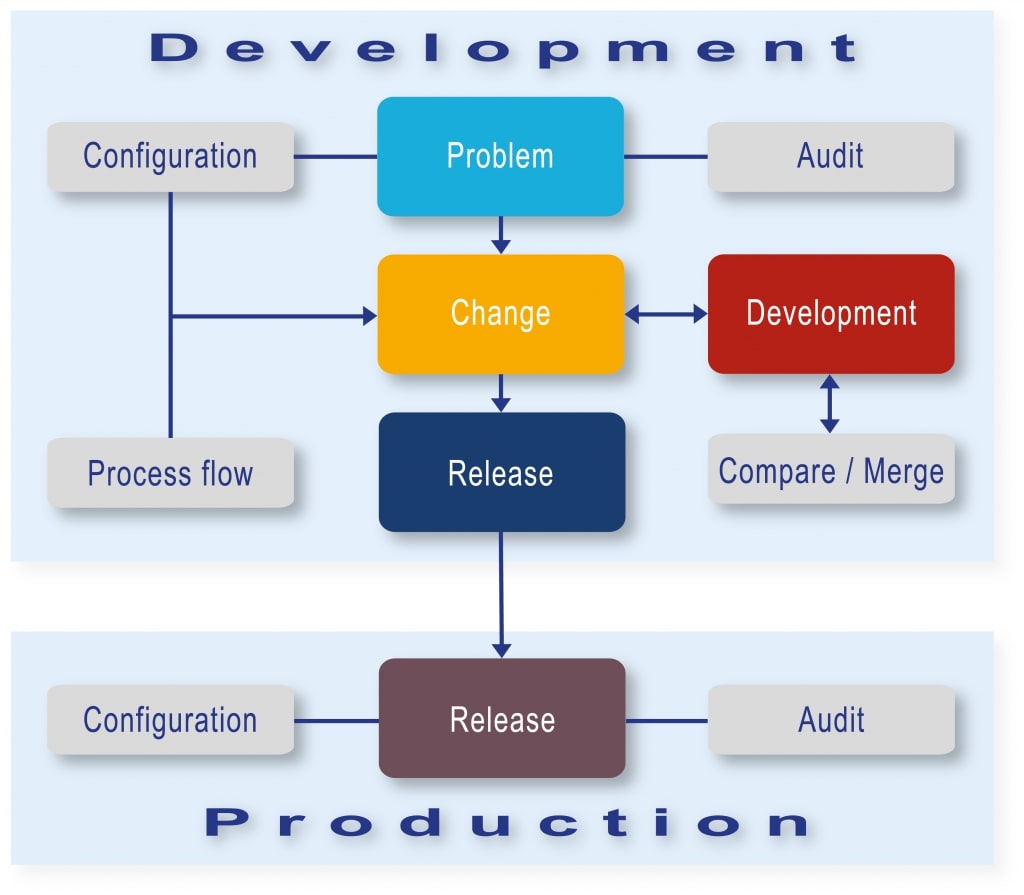
SEE/Change has been implemented with many third party packages over the years. These include banking, distribution, finance, 4GL, schedulers and project management tools. The unique design of SEE/Change allows it to be configured to manage any software environment. For a complete list of third party packages and tools, please contact us.
SEE/Change enables companies to implement an automatic software development workflow for each application or project. A typical example of a workflow is shown below:
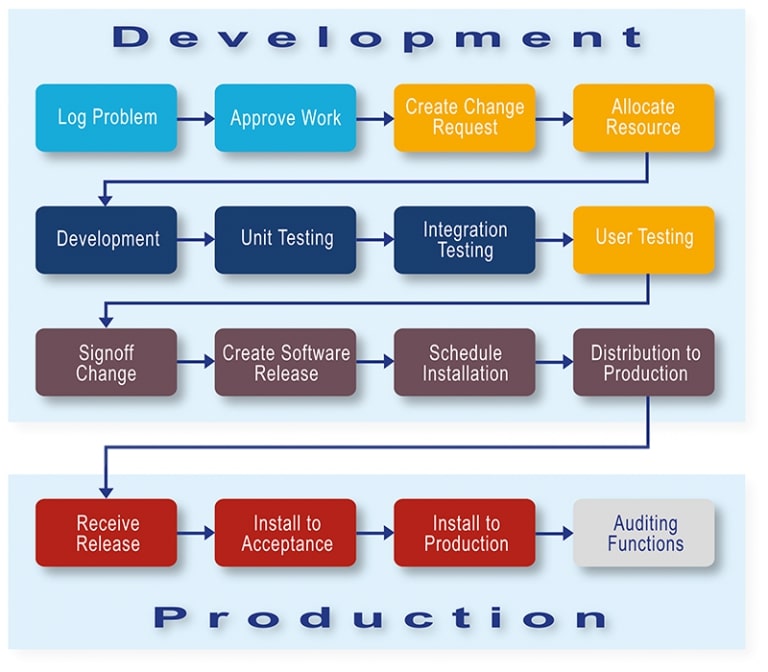
SEE/Change is delivered with both support for 5250 and a Feature for Rational Developer for the Development Manager. The 5250 interface has PDM style panels that enable editing, compiling and testing of library objects before they are promoted through the development life cycle.
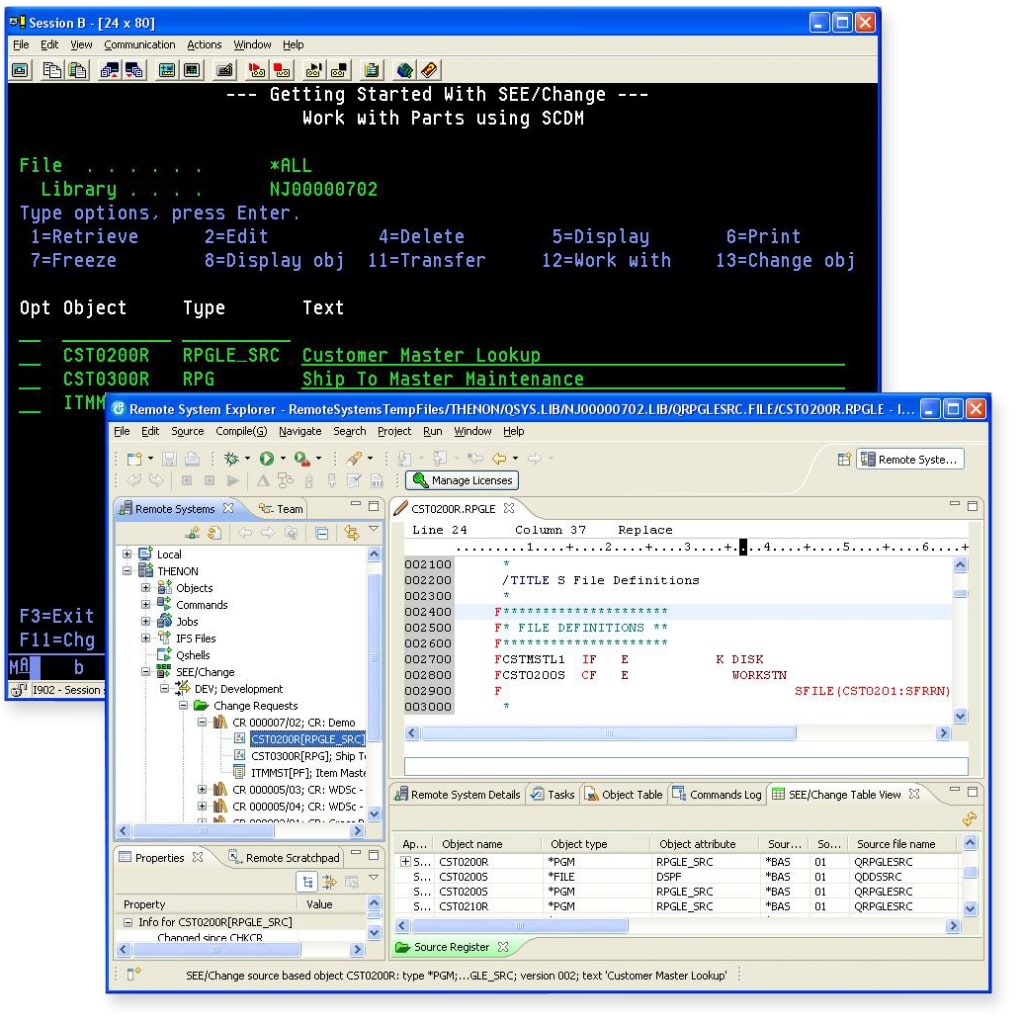
If you are looking to install a change management product, or even replace an existing one, it is important to make sure it meets all your requirements. Find below a list of some of the main features we get asked about.
For more information on SEE/Change, discuss your requirements or book any on-line demonstration contact sales@thenon.com or phone +44 (0)20 8607 9336.
All trademarks are the property of the respective owners. All rights acknowledged.